A password manager is an answer to the problem of having 60 online accounts that all want different, complex passwords.
You might remember the times when you only had a few passwords, and coming up with a password was an exciting thing. That was around the time resetting your password meant answering questions about your mom’s maiden name.
With more accounts to keep track of and increasing password length and complexity requirements, you or your employees might need a bit of help – specifically in a small business setting.
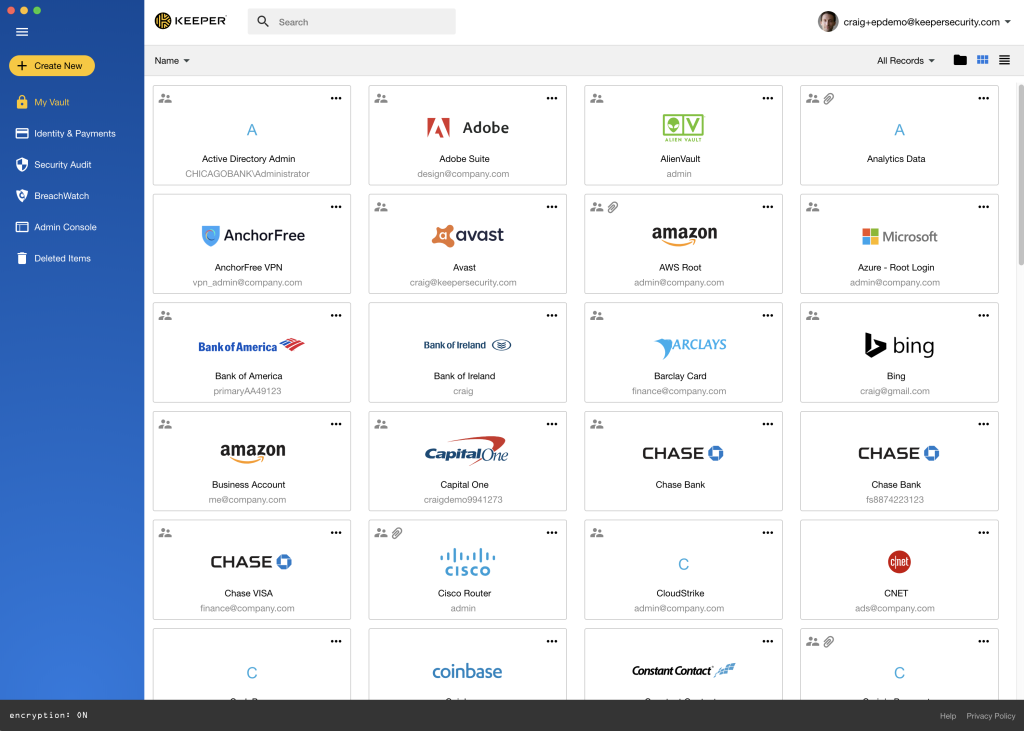
What is a master password/PIN?
To access your password manager, you need a master password that unlocks all other passwords. This is when your secure passphrase comes in handy — every time you need to log into your password manager, just remember your phrase that unlocks all other gibberish-passwords.
Some password managers require a PIN to open your password vault. If you need to create a PIN, never ever use obvious numbers, like 1234 or 0000. And no, 123445 is not good.
Try using memorable dates (scrambled for best security) or words that correlate to the numpad.
What’s a good master passphrase?
You’ve already heard the use-letters-numbers-symbols-and-capitals spiel a thousand times. While those are secure, they are also difficult to remember, which defeats the purpose.
The secret sauce is to remember a passphrase instead of a convoluted mess of numbers and symbols. A passphrase should consist of several words that a computer wouldn’t think to add together, but you can memorize it easily using your imagination.
So, instead of remembering Chic2g0!Cubz (great password, by the way!), you could remember “night baseball earplug hotdog” by imagining wearing earplugs to a Cubs game at night while enjoying a hot dog.
If you have any number requirements, just add your favorite number to the end.
And voilà! You have a secure, easy-to-remember master password that no bot would ever try.
I need a password manager… because why?
You most likely don’t have a vastly different password memorized for each account, so you’re either saving your passwords somewhere or using the same (variation of a) password for most of them.
On average, one email is associated with 130 online accounts.
Saving your passwords in your browser?
If you’re saving your passwords in Firefox, anyone who can access your computer also has access to your saved passwords.
If you’re using the password auto-fill function in Chrome or Edge, you are required to insert your computer password to see all other passwords. However, if your computer gets stolen or hacked, it’s pretty easy to change a computer password and still get access to all passwords.
So, in short, it’s not a good idea to rely on browsers to remember your passwords.
Saving passwords in Chrome?
Type in chrome://settings/passwords to your browser to see if any of your passwords have been compromised.
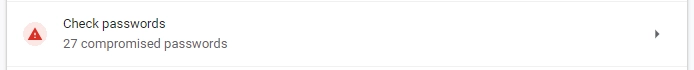
If any of them are compromised, make sure to change the password to a new, unique one.
Using similar passwords?
Using similar passwords for different accounts (or even worse, the same password over and over again) can be detrimental to your online privacy.
If one password leaks, it’s not hard for hackers to try to guess the different variations and use the same email address to log you into more valuable accounts.
How can a password manager help a small business?
You can’t reset your master password, at least not easily — which is why it’s so essential to create a memorable passphrase or PIN code. You get logged off of the manager often, meaning hackers or thieves will be locked without knowing your pass.
For example, in Keeper password manager, you can choose how often you get asked your master password. For example, you can choose to type in your master password every time upon opening the app, every 30 days, or never on a specific device (not recommended).
Password managers like Keeper Security have a nifty built-in password generating system. With a click of a button, you can create a super-secure jumbled password, set it as an account password, and save it to your password manager.
Can you imagine how long it might take a bot to guess a password like 2JMghZv#RcYD(i(rzyWrwk#muY_PxJ? If you guessed “infinity,” you’d be close.
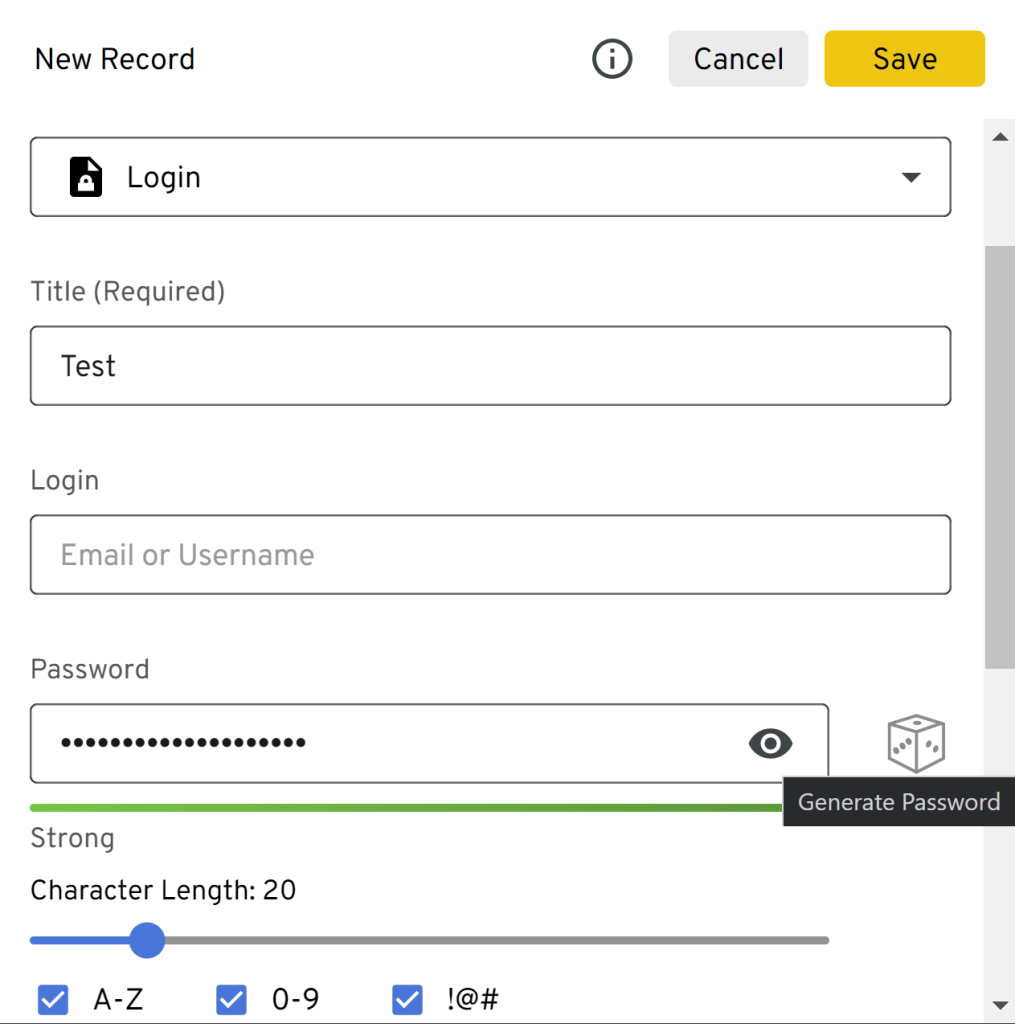
You can check how long it might take a computer to guess your password (or a similar one) HERE.
Phishing site warnings
It warns you about phishing sites.
The password manager automatically fills in your username and password, and it will know when the website is just a spoof of the real deal and not fill your info.
This helps keep your data secure and ensures you don’t fall for a scam.
It acts as an online will
Not to take a morbid turn, but a credential manager is like an online will that allows your beneficiaries to get access to all of your accounts if anything happens to you.
All you need to do is write your master password in your real will.
What are my options?
All of the most popular password managers offer essential services, such as auto-filling passwords, generating new passwords, apps across different platforms, etc.
If you plan on using your business credentials with the password manager, we recommend a paid version with more functionalities and better support.
For example, you can set up groups to share business credentials (or your Netflix and Hulu credentials) and make sure no one spends ages looking for a password.
If an employee leaves the company, it is easy to change passwords, keep all current employees in the loop, and remove or transfer their access.
Some of the most popular options for small business include:
- LastPass
- DashLane
- Keeper Security
- And many more
All of the above password managers have a free personal version, so you can try the individual plan before committing.



