Although Cloud storage has become a widely used term, many of us are still not entirely sure what it means to put your data “in the cloud.”
Get answers to the following questions in simple terms:
- What is “the cloud”?
- Is cloud as secure as keeping your files on-site?
- What are its pros and cons?
- Should I go with cloud services in my business?
What is Cloud Storage?
Cloud storage is just a fancy term for a network of servers (which are just powerful computers that have a job of “serving” files to other computers).
The storage provider (e.g., Amazon or Microsoft) sets up all the servers; you just pay a monthly fee for “renting” space on their storage drives.
You can think of physical storage units – you purchase a unit and pay to use the space.
Your files are available through the Internet, so you can access them from any device as long as you have an Internet connection.
You are probably already using cloud services daily.
Do you check your email from different devices? Your emails are stored in the Cloud.
Upload files to iCloud or DropBox, or your pictures to Facebook? You get the idea.

Why is it called Cloud Computing?
When a network engineer is designing a network for business (think of network devices like a router, switch, etc.), they focus on the devices they can manage, leaving the “outside” connections out of the equation.
Those “outside” connections (network devices outside of your business or home that you have no control over) were marked with a cloud symbol. The cloud symbol itself was borrowed from the one used to represent a telephone network way back when those were a thing.
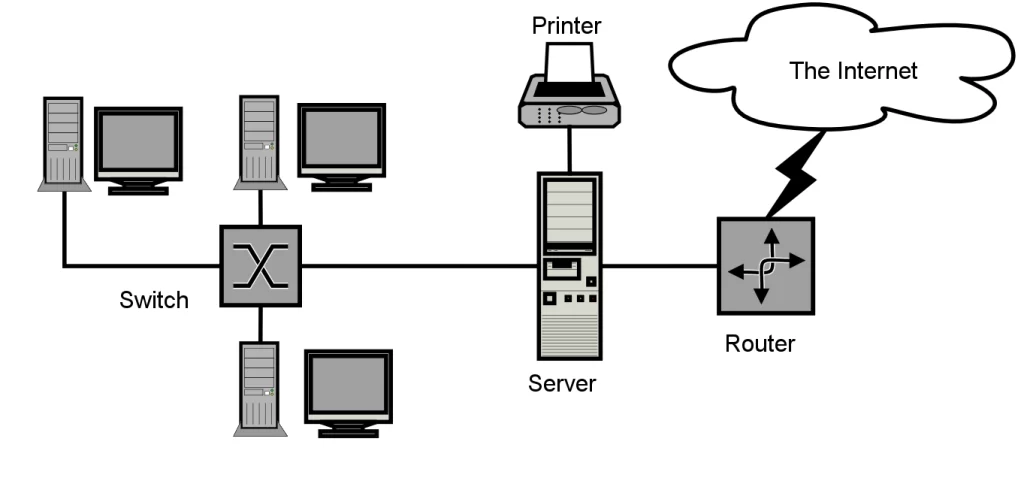
Is Cloud Backup as safe as keeping your files on-site?
So and so.
File safety depends on what might be threatening them. Is it a hacker who gets access, someone deleting the files, or hardware failure?
When storing files not particularly sensitive, it’s worth keeping them in the cloud. You can share the files conveniently, access them anywhere, and keep extra copies to protect yourself against accidental loss. It’s also a great low-cost option, especially if you’re not storing high amounts of data.
When storing highly sensitive files (like medical or financial information, or anything you wouldn’t want your mom to see), you might want to stick with something nearby.
That way, you have your files at your arms reach, and you can be sure no one else has access. You can set up file copies on separate devices to protect yourself from failure – but it will take some more work than using a simple “next-next-finish” interface.
The initial setup will also cost more since you must buy all your own devices.
Cons of using a Cloud Services Provider
- Online security
You are most likely using simple password protection for your cloud account.
Well, any account is *technically* hackable, so your data might be seen by prying eyes.
There’s a particular sense of security in having your files physically next to you (like on an external drive, disconnected from your computer), so you know they are safe.
You can, however, combat this by making sure to enable 2 Factor Authentication on every Cloud account. Using a password manager can help you keep track of all different authentication methods in one place. Scroll down to ask more info!
- Privacy
Privacy is something people have different opinions on. Government agencies can request user data from any cloud services providers, which might impose a risk on privacy. You are presumably one of two types of people:
“I don’t have anything to hide, so if that’s what it takes to keep us safe, so be it,” vs. “I have a basic right to privacy, and no one should have access to my personal files.”
Granted, this happens very rarely but it’s something to think about.
- Monthly fees
Unless you’re storing very few files, you need to pay a monthly fee for the service provider.
The price isn’t usually too steep (~$15-20 per month/person), but if you’re trying to keep your recurring costs down, you might want to think again.
Pros of using a Cloud Services Provider
- Accessibility and ease of use
All your files will be easily accessible from anywhere and with just a few clicks. You don’t need to carry around a physical device with all your files, and sharing/collaborating with coworkers is easy.
It’s also convenient to set up automatic back-ups, so you can spend time on more important tasks.
- Greater physical security
Cloud storage facilities are armed to the teeth to block out anyone trying to access the files physically. They spend a fortune on firewalls and other security solutions, so your only threat is making sure no one can guess your password. It’s extremely important to not reuse your passwords!
You will also not lose your files, since the provider usually keeps several copies.
When your external drive might fail without warning, cloud services will not. Just be careful when deleting files, since retention policies vary between service providers.
- Better control over saving
Many built-in features allow you to tag files and keep data visible for only specific people. This would be much more tedious and time-consuming when done on a physical device.
- Smaller initial costs
When storing files in a cloud, you don’t need to pay for required devices upfront, as you would when physically storing data. This makes it a better option for small or startup businesses.
- Lots of space
When storing files in a cloud, you don’t need to pay for required devices upfront, as you would when physically storing data. This makes it a better option for small or startup businesses.
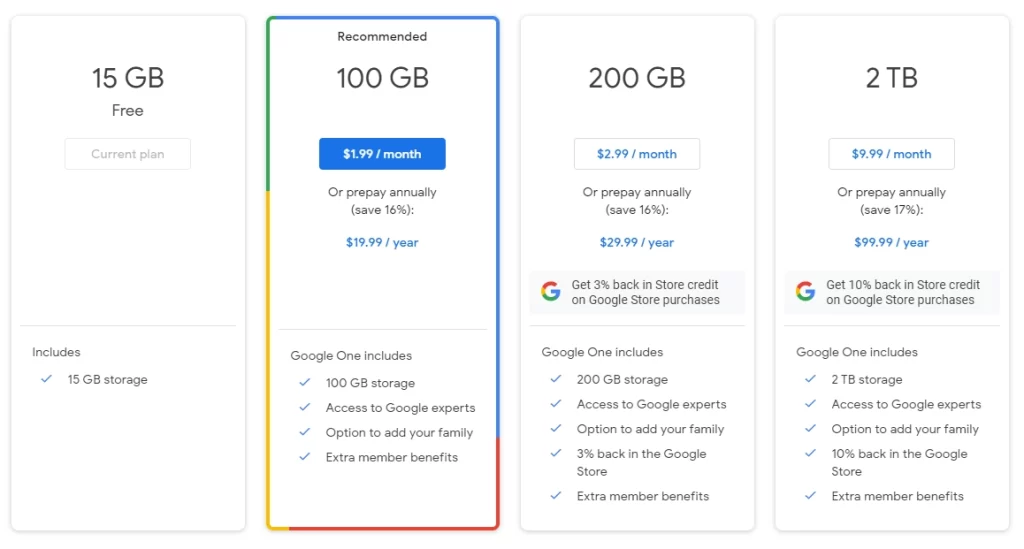
Does Cloud work for your small business?
Choosing between on-site file storage and cloud-based storage is something you need to put some thought into.
Here’s a quick questionnaire to help you decide which would work best for you:
1. Do you need to store sensitive data (financial, medical information, and similar)?
A. Yes, I have many sensitive files I need to protect
B. No, most files don’t contain sensitive information
2. How much data do you want to store?
A. Over 1 TB (1000 GB)
B. Under 1 TB
3. Are you okay with paying a monthly fee instead of paying more upfront?
A. Sign me up!
B. No, I’d rather not be tied down with fees and just pay in the beginning
4. How important is file sharing in your business?
A. Very, employees need to collaborate often
B. Not really, everyone does their own thing
If you answered mostly A’s – cloud would be the right answer for you. For B’s, we think you could benefit from an on-site storage solution. In between?
Fill out our IT Support form and we can figure out what will work best for you.
If you need any help with getting set up, sorting your files, and coming up with a reasonable backup plan or Cloud Services for your business type, let us know, and we can help.



