Stop spending a fortune on hardware,
and start using Windows Virtual Desktops

What is a windows virtual desktop?
A Windows Virtual Desktop is a computer desktop with all its hardware at a data center instead of your desk or lap.
Instead of using a powerful computer that can keep up with your usage and stay responsive, you can use whichever device to get access to your desktop – your smartphone, tablet, or home computer (commonly named as the ‘thin client’). The virtual computer will include all your files and applications right where you left them, plus lots of computing power.
Example?
Desktop virtualization works in a similar way to DropBox, OneDrive or iCloud. Instead of keeping all your files just on your computer’s physical hard drive, where they can get accidentally deleted or suffer from hardware failure, you can upload your files to one of these Cloud providers. That way, you have access to your pictures and documents from any device, and you don’t have to worry about a single point of failure. The same logic applies to Virtualized desktops.
How does a Traditional computer setup compare to a virtualized setup?
TRADITIONAL SETUP
- Files are stored in the computer or office server/NAS
- Apps are run locally on the computer
- Need 3rd party app or VPN to access desktop remotely
- Prone to malware and viruses
- Can be slow and unresponsive
- Costly hardware
VIRTUALIZED SETUP
- Apps and files are stored and run in the Cloud
- Access from anywhere on any device
- Malware and antivirus protection included
- Faster and more responsive
- No need for expensive hardware

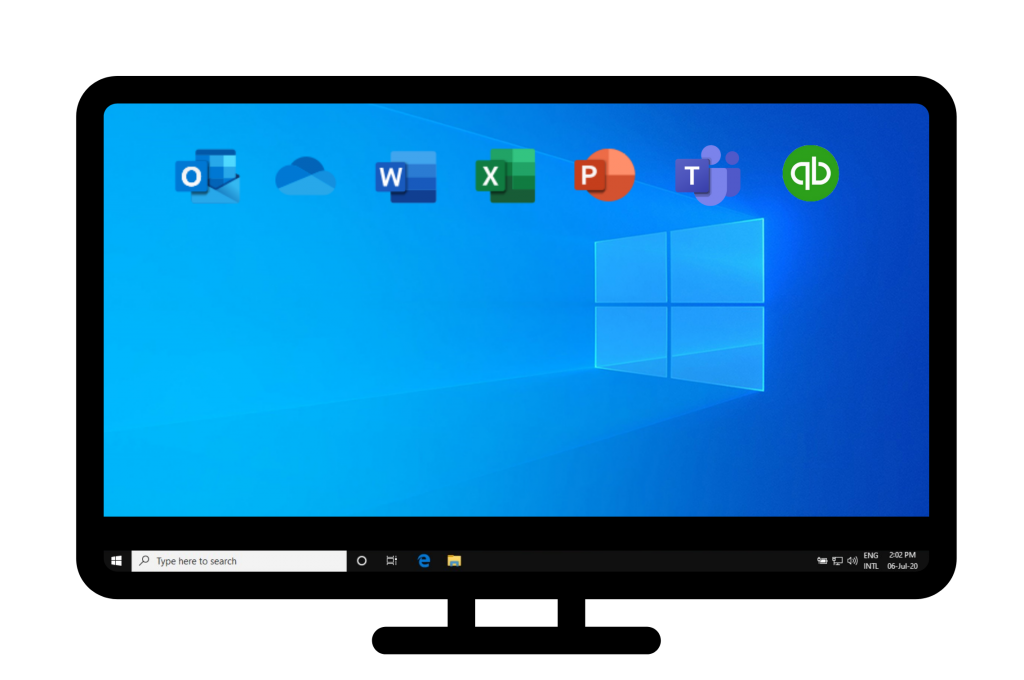

What are the benefits of Windows Virtual Desktop compared to a basic computer setup?
Your files are always safe
We include a built-in backup in your basic plan. Need a file recovered, or your full desktop rolled back because of malware? Consider it done.
Pick up where you left off, anywhere
…including your backyard, office, or cafe. All of your open files, applications, and the whole of Windows 10 will be accessible from any device, anywhere.
Budget-friendly setup
Instead of purchasing business-grade computers for all your employees, you can get much cheaper alternatives and utilize the WVD.
Since the virtual desktop doesn’t use any of your physical hardware, the user experience is comparable to a high-end computer – without the price tag.
CENTRALLY MANAGED COMPUTERS AND APPS
Suppose an employee gets a promotion, or a new person joins your team. You need to set up their computer with all necessary software, remove the previous users’ data, and perform overall maintenance.
With a virtual desktop and Microsoft Azure, the whole setup takes a few clicks.
Data SECURITY
Your data will be easily accessible to you but hidden behind many bolts and locks for anyone else.
Two-factor authentication (2FA) and Microsoft Defender make sure no one with any ill will can see or touch your files.
Easy management for temporary desktops
What’s a temporary desktop? It’s a virtual computer that resets to default settings after the session is finished.
This makes sense for schools or other apprenticeship-type institutions and dramatically decreases the employee workload.
PRO HELPS you with:
- Managing Virtual Desktops
- Advising, Planning, and setting up your Virtual Infrastructure
- Training employees and offering support
HOW DOES IT WORK?
1. Call us or fill the simple form below.
We will reach out to you to ask more relevant questions about your business and get a better idea of how you can benefit from Windows Virtual Desktops.
2. We put together a plan that makes sense for your business.
The PROs advise you on optimizing your small business, simplifying management and saving money on virtual desktops. After the consultation, we provide you with a quote for the project that would propel your business forward.
3. Sit back and let the PROs take care of your virtualization.
We will put the plan to work so you can focus on your business and help your employees excel.
Superior service at a competitive price
“I have relied on [PRO] for the past two years for projects large and small.
I highly recommend the PRO team for their professionalism, superior service, adherence to deadlines, and extremely competitive pricing.”
– Richard Paullin

About PRO
At PRO, the CLIENT COMES FIRST.
We recognize that people and organizations have different technological skills and needs. We strive in our approach to lend an empathetic ear to our clients’ situations and provide them with reliable solutions.
We can resolve just about any IT issue, as we offer a high level of friendly and professional services at competitive rates.


Interested to see how wvd would work for your small business?

